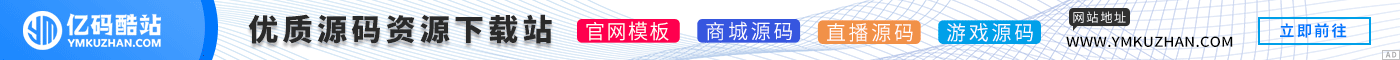本站所搜集的资源均来源于网络,仅供学习研究代码使用,请勿商用
本站所有资源均免费下载无需付费。
登录账号后访问“个人中心”点击“我的余额”在右上角签到后即可免费下载
其资源在源站什么样下载就是什么样,并非本站制作发布,代码是否完整、是否有教程及使用说明需自行判断,本站不保证其资源可用。
本站所有资源均免费下载无需付费。
登录账号后访问“个人中心”点击“我的余额”在右上角签到后即可免费下载
其资源在源站什么样下载就是什么样,并非本站制作发布,代码是否完整、是否有教程及使用说明需自行判断,本站不保证其资源可用。
由于新的 multiple 属性,HTML 5 使得使用单个input上传多个文件成为可能。与 Javascript 或 Flash 相比,使用 HTML 5 的好处是本机支持,它可以跨 Internet Explorer 10、Firefox、Opera、Chrome 和 Safari 浏览器工作。
在这种情况下,创建表单标签指定操作我使用的是同一个文件,所以我将它留空,需要 enctype=”multipart/form-data” 来告诉浏览器期望接收二进制数据,最后告诉表单使用 post。
<form action="" enctype="multipart/form-data" method="post">文件的输入将具有 multiple=”multiple” 的属性,这可以上传多个文件,给输入一个带有 [] 的名称,如上传 [] 这将在处理表单时形成一个数组。
<div>
<label for='upload'>Add Attachments:</label>
<input id='upload' name="upload[]" type="file" multiple="multiple" />
</div>
<p><input type="submit" name="submit" value="Submit"></p>要处理表单,请检查表单是否已提交。
if(isset($_POST['submit'])){接下来检查以确保它们是 $_FILES[‘upload’] 数组中的项目
if(count($_FILES['upload']['name']) > 0){遍历文件,设置一个 tmp 文件路径来保存临时文件
for($i=0; $i<count($_FILES['upload']['name']); $i++) {
//Get the temp file path
$tmpFilePath = $_FILES['upload']['tmp_name'][$i];
//Make sure we have a filepath
if($tmpFilePath != ""){将文件名保存到 $shortname 变量以用于查看文件名,$filePath 将保存文件的完整 url,以上传到名为 upload 的文件夹中。每个文件都会在文件名的开头添加日期和时间,这会阻止任何现有文件被覆盖。
//save the filename
$shortname = $_FILES['upload']['name'][$i];
//save the url and the file
$filePath = "/uploaded/" . date('d-m-Y-H-i-s').'-'.$_FILES['upload']['name'][$i];
//Upload the file into the temp dir
if(move_uploaded_file($tmpFilePath, $filePath)) {
//insert into db
//use $shortname for the filename
//use $filePath for the relative url to the file
}完整代码
<?php
if(isset($_POST['submit'])){
if(count($_FILES['upload']['name']) > 0){
//Loop through each file
for($i=0; $i<count($_FILES['upload']['name']); $i++) {
//Get the temp file path
$tmpFilePath = $_FILES['upload']['tmp_name'][$i];
//Make sure we have a filepath
if($tmpFilePath != ""){
//save the filename
$shortname = $_FILES['upload']['name'][$i];
//save the url and the file
$filePath = "uploaded/" . date('d-m-Y-H-i-s').'-'.$_FILES['upload']['name'][$i];
//Upload the file into the temp dir
if(move_uploaded_file($tmpFilePath, $filePath)) {
$files[] = $shortname;
//insert into db
//use $shortname for the filename
//use $filePath for the relative url to the file
}
}
}
}
//show success message
echo "<h1>Uploaded:</h1>";
if(is_array($files)){
echo "<ul>";
foreach($files as $file){
echo "<li>$file</li>";
}
echo "</ul>";
}
}
?>
<form action="" enctype="multipart/form-data" method="post">
<div>
<label for='upload'>Add Attachments:</label>
<input id='upload' name="upload[]" type="file" multiple="multiple" />
</div>
<p><input type="submit" name="submit" value="Submit"></p>
</form>
声明:本站所有文章,如无特殊说明或标注,均为本站原创发布。任何个人或组织,在未征得本站同意时,禁止复制、盗用、采集、发布本站内容到任何网站、书籍等各类媒体平台。如若本站内容侵犯了原著者的合法权益,可联系我们进行处理。