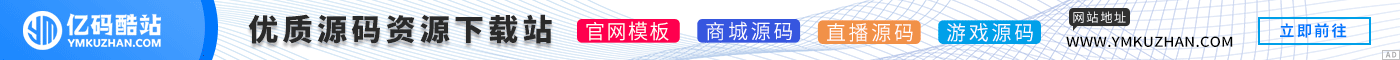本站所搜集的资源均来源于网络,仅供学习研究代码使用,请勿商用
本站所有资源均免费下载无需付费。
登录账号后访问“个人中心”点击“我的余额”在右上角签到后即可免费下载
其资源在源站什么样下载就是什么样,并非本站制作发布,代码是否完整、是否有教程及使用说明需自行判断,本站不保证其资源可用。
本站所有资源均免费下载无需付费。
登录账号后访问“个人中心”点击“我的余额”在右上角签到后即可免费下载
其资源在源站什么样下载就是什么样,并非本站制作发布,代码是否完整、是否有教程及使用说明需自行判断,本站不保证其资源可用。
关于Laravel如何测试CSV下载,当您生成 CSV 时,您如何测试它的运行。采取以下方式:
public function export()
{
$actions = $this->getData()->get();
$columns = [
'User',
'Start Date',
'End Date',
];
$data = [];
foreach ($actions as $action) {
$data[] = [
$action->user->name ?? '',
$action->due_at,
$action->completed_at,
];
}
$now = Carbon::now()->format('d-m-Y');
$filename = "actions-{$now}";
return csv_file($columns, $data, $filename);
}以上收集数据并将其发送到名为 csv_file 的辅助函数,该函数又将导出 CSV 文件。
为了完整起见,它包含:
if (! function_exists('csv_file')) {
function csv_file($columns, $data, string $filename = 'export'): BinaryFileResponse
{
$file = fopen('php://memory', 'wb');
$csvHeader = [...$columns];
fputcsv($file, $csvHeader);
foreach ($data as $line) {
fputcsv($file, $line);
}
fseek($file, 0);
$uid = unique_id();
Storage::disk('local')->put("public/$uid", $file);
return response()->download(storage_path('app/public/'.$uid), "$filename.csv")->deleteFileAfterSend(true);
}
}现在有 2 个测试我想首先确认,我得到 200 状态响应以确保端点不会抛出错误,其次,响应包含为 CSV 生成的文件名。
为了迎合 200 状态代码,运行端点和assertOk()这是 200 而不是assertStatus(200)的快捷方式
接下来检查响应的标头并读取 content-disposition 标头,这将包含一个附件,后跟文件名。 执行断言 true 并将标头与预期响应进行比较;
test('can export actions', function () {
$this->authenticate();
$response = $this
->get('admin/reports/actions/csv')
->assertOk();
$this->assertTrue($response->headers->get('content-disposition') == 'attachment; filename=actions-'.date('d-m-Y').'.csv');
});另一种方法是使用 Pest 的 expect API:
$header = $response->headers->get('content-disposition');
$match = 'attachment; filename=actions-'.date('d-m-Y').'.csv';
expect($header)->toBe($match);
声明:本站所有文章,如无特殊说明或标注,均为本站原创发布。任何个人或组织,在未征得本站同意时,禁止复制、盗用、采集、发布本站内容到任何网站、书籍等各类媒体平台。如若本站内容侵犯了原著者的合法权益,可联系我们进行处理。