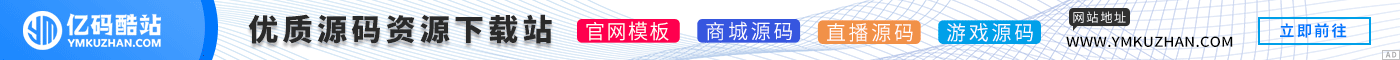本站所搜集的资源均来源于网络,仅供学习研究代码使用,请勿商用
本站所有资源均免费下载无需付费。
登录账号后访问“个人中心”点击“我的余额”在右上角签到后即可免费下载
其资源在源站什么样下载就是什么样,并非本站制作发布,代码是否完整、是否有教程及使用说明需自行判断,本站不保证其资源可用。
本站所有资源均免费下载无需付费。
登录账号后访问“个人中心”点击“我的余额”在右上角签到后即可免费下载
其资源在源站什么样下载就是什么样,并非本站制作发布,代码是否完整、是否有教程及使用说明需自行判断,本站不保证其资源可用。
问题
丢失来自 BitBucket 的身份验证导致凭据无效。推送到 BitBucket 并收到此响应:
remote: Invalid credentials
fatal: Authentication failed for **repo**解决方案
- 转到https://bitbucket.org/account/settings/app-passwords/并创建一个新的应用密码
- 勾选所有需要的权限,复制密码
在终端:
在已经克隆的项目上:
git remote set-url origin https://bitbucket-username:app-password@bitbucket.org/repo-name.git克隆一个新项目:
git clone https://bitbucket-username:app-password@bitbucket.org/repo-name.git为什么会这样?
从 2022 年 3 月 1 日开始,在通过 Bitbucket Cloud REST API 或 Git over HTTPS 使用基本身份验证时,您将无法再使用 Atlassian 帐户密码。
StackOverflow 提供了解决方案 – https://stackoverflow.com/questions/71378839/how-can-i-solve-this-invalid-credentials-problem-on-bitbucket
声明:本站所有文章,如无特殊说明或标注,均为本站原创发布。任何个人或组织,在未征得本站同意时,禁止复制、盗用、采集、发布本站内容到任何网站、书籍等各类媒体平台。如若本站内容侵犯了原著者的合法权益,可联系我们进行处理。